OnStar is a robust safety and security service designed to provide drivers peace of mind. It can connect you to a live advisor, help you navigate to your destination, and even diagnose issues with your vehicle. However, there may be times when you need to reset your OnStar module to resolve any issues you may be experiencing. In this article, we will guide you through the steps to reset your OnStar module.
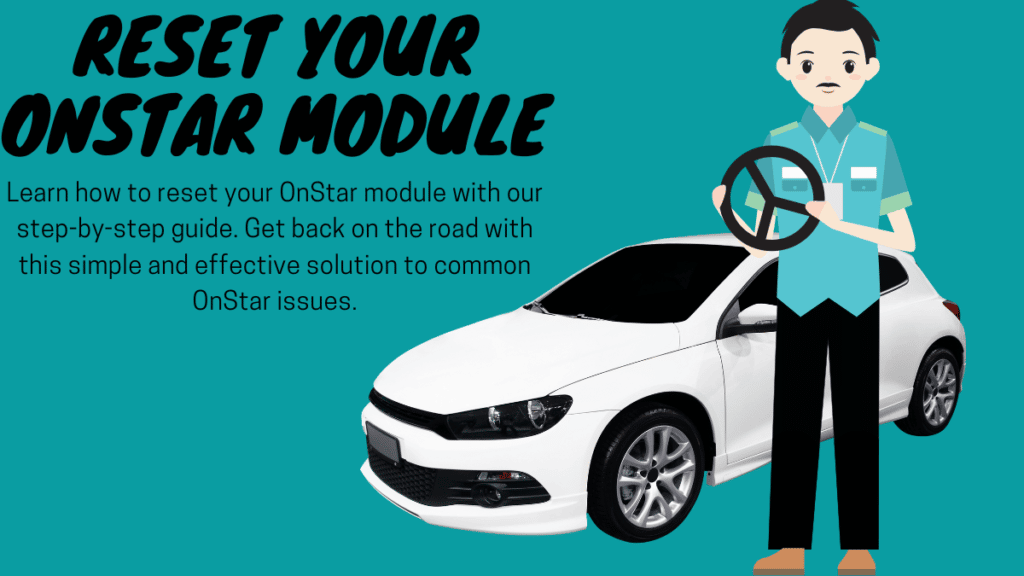
Understanding the OnStar Module
Before we dive into the reset process, let’s take a moment to understand what the OnStar module is and how it works. An OnStar module is a small device installed in your vehicle, typically located under the dashboard or behind the infotainment system. It communicates with the OnStar network via a cellular connection to provide various services, including emergency assistance, remote vehicle diagnostics, and turn-by-turn navigation.
When to Reset Your OnStar Module
Several common issues may require you to reset your OnStar module, including GPS accuracy, connectivity issues, and issues with the audio quality of the OnStar speaker. If you’re experiencing any of these issues, it’s worth trying a reset to see if it resolves the problem. You can also check the OnStar website for any known issues affecting your area’s service.
How to Reset Your OnStar Module
Resetting your OnStar module is a straightforward process typically completed in a few minutes. Here’s what you need to do:
- Step 1: Turn off your vehicle and remove the key from the ignition.
- Step 2: Locate the OnStar module in your vehicle. This is typically located under the dashboard or behind the infotainment system.
- Step 3: Unplug the OnStar module from the vehicle. This may require using a screwdriver or other tools, depending on the module’s location.
- Step 4: Wait 15 minutes before plugging the OnStar module back in.
- Step 5: Once you’ve waited at least 15 minutes, plug the OnStar module back in and turn on your vehicle.
- Step 6: Wait for the OnStar module to connect with the OnStar network. This may take a few minutes, so be patient.
That’s it! Your OnStar module should now be reset, and any issues you were experiencing should be resolved. If you continue to experience problems, you may need to contact OnStar support for further assistance.
Troubleshooting OnStar Issues
If resetting your OnStar module doesn’t resolve the issues you’re experiencing, you can take a few additional steps. First, ensure your vehicle is in an area with solid cellular coverage. Poor cellular coverage can cause issues with the OnStar service, including connectivity issues and inaccurate GPS data.
You can also try updating your OnStar software. OnStar regularly releases software updates to improve the service and address known issues. To check for updates, log into your OnStar account on the OnStar website and look for any available updates for your vehicle.
If you continue to experience issues, contact OnStar support for further assistance. OnStar support can diagnose any problems with your vehicle and guide how to resolve them.
OnStar Maintenance and Best Practices
To ensure that your OnStar service continues to run smoothly, it’s essential to follow some best practices for maintenance. This includes keeping your vehicle’s battery charged, ensuring that the OnStar module is installed correctly and securely connected, and checking for any software updates regularly.
It’s also a good idea to avoid placing any magnetic objects near the OnStar module, as this can interfere with the module and affect the quality of the service. Finally, if you’re not using your OnStar service, it’s a good idea to disable it to conserve battery life.
Wrapping Up
In conclusion, resetting your OnStar module is a simple and effective way to resolve common issues with the service. By following the steps outlined in this article, you can quickly reset your module and get back to enjoying the benefits of OnStar. If you continue to experience issues, don’t hesitate to contact OnStar support for further assistance.
Remember also to follow best practices for maintenance to ensure that your OnStar service continues to run smoothly. By doing so, you can maximize this powerful service’s safety and security benefits, giving you greater peace of mind while on the road.
DON’T MISS: How to Reset AirPods on iPhone: A Quick and Easy Guide
FAQs

